need advice and help for a possible fix
 23-11-2015, 20:01
23-11-2015, 20:01
|
#91
|
|
cf.addict
Join Date: May 2010
Posts: 336
|
Re: need advice and help for a possible fix
Quote:
Originally Posted by Deathcrush87

i guess we are all matured enough to know the difference between Television cables and networking ones.
btw, if i were u i would stop taking sides and sarcasm like 5 years old kids.
god, why its always easier to find a solution in American forums, without all these name-calling and arguing? grow up please.
im not here on a verbal joust, im here to ask for advice.
"he is right", "thanx for backing me up there", "ur fault", "u caused it", "u said this"...
jesus christ..
thank goodness i pointed out my limited knowledge in my op.
what are u going to prove? that i dont have the knowledge? well guess what, if i had i would not come here asking.
|
I think people may have thought you accidentally ordered the wrong one? I fix network faults for VM. I used to be a service tech. With Any kind of fault finding, isolation is key. Either work backwards until it's good, or find a point where it is good and work forward.
|

|

|
 23-11-2015, 20:07
23-11-2015, 20:07
|
#92
|
|
Inactive
Join Date: Jun 2015
Posts: 68
|
Re: need advice and help for a possible fix
yeh, i thought ppl gave me wrong links.
anyway, i would kindly suggest to those who has already commented and do not have more to say to stop commenting here. i do not need "+" or "i agree" or "hes right" here.
im already proceeding with what i have been suggested.
if you have new info or more help, i truly appreciate your comments. if not, please leave me to collect some more info.
thanx for ur understanding.
|

|

|
 23-11-2015, 20:07
23-11-2015, 20:07
|
#93
|
|
Ran Away
Join Date: Nov 2008
Location: Lincoln
Services: phone + 1gbit BB + SkyQ
Posts: 11,021
|
Re: need advice and help for a possible fix
General Maximus has run out of patience and officially withdraws his support from this thread
|

|

|
 23-11-2015, 20:31
23-11-2015, 20:31
|
#94
|
|
Inactive
Join Date: Jun 2015
Posts: 68
|
Re: need advice and help for a possible fix
Quote:
Originally Posted by General Maximus

General Maximus has run out of patience and officially withdraws his support from this thread
|
sometimes silence is the best word.
|

|

|
 23-11-2015, 20:42
23-11-2015, 20:42
|
#95
|
|
Inactive
Join Date: May 2013
Posts: 382
|
Re: need advice and help for a possible fix
Quote:
Originally Posted by Deathcrush87

i have to ask my landlord to request this in the Virgin's forums.
i am not the account holder you know. i dont know his account number anyway.
|
Nothing stopping you starting a thread on the forum, posting all necessary info for the VM advisor, then getting the landlord to come in at the last moment to provide contact info for the account via Private Message.
The VM Forum Team advisor will ask for the landlord to contact them anyway.
You just ask them to send the PM to the landlord instead. The landlord just needs to sign up to the community forum and make one post.
Would have thought this all would have been obvious.
Quote:
Originally Posted by Deathcrush87

could you please tell me more about this 'retentions'? contact number etc..
|
It's accessed via the same number by going through the menu options:
http://community.virginmedia.com/t5/...n/td-p/2537607
Quote:
Originally Posted by Deathcrush87

my landlord said he would probably cancel it, you wont believe it what treatment we got over the phone. might be a hassle, changing the ISP, but the goodies which come with it makes it worth-while.
just look at the comments here..
seriously i have been treated better in any other forums. not u, but most of others here talk really arrogant.
im just trying to fix the internet/connection or whatever you call it, so atleast i can load a single webpage normally. not much to ask really.
|
People have given lots of good advice. You keep ignoring it and doing the wrong thing. Not surprised everyone is getting frustrated.
|

|

|
 23-11-2015, 20:59
23-11-2015, 20:59
|
#96
|
|
cf.mega poster
Join Date: Aug 2004
Posts: 11,207
|
Re: need advice and help for a possible fix
Quote:
Originally Posted by Deathcrush87

isnt CATV = CAT5? V is the roman numeral for 5..
|
I hope that's not what you expect to find under the manhole labeled CATV outside your home.
|

|

|
 23-11-2015, 21:17
23-11-2015, 21:17
|
#97
|
|
Inactive
Join Date: Jun 2015
Posts: 68
|
Re: need advice and help for a possible fix
@MUD_Wizard allright, thanks.
|

|

|
 26-11-2015, 23:12
26-11-2015, 23:12
|
#98
|
|
Inactive
Join Date: Jun 2015
Posts: 68
|
Re: need advice and help for a possible fix
ok, i got my cat5EEEE, and i ran some tests yesterday and today.
the results were quite mixed.
I got very good ping, but suddenly the internet disconnected.
disconnection happened alot today. literally every 5 minutes the internet went off on cable, wifi, powerline everything.. and then again internet came back on after 1~2 minutes.
i thought the new cat5 was the cause, so i disconnected it and used wifi.. horrible ping i got. used powerline, same story as the solid cable.
you can also check the graph.
restarted the router a few times, did not help with the disconnections.
have not ran the superhub in modem mode yet, gonna do it tomorrow morning when everyone is away.
|

|

|
 27-11-2015, 01:41
27-11-2015, 01:41
|
#99
|
|
Inactive
Join Date: May 2013
Posts: 382
|
Re: need advice and help for a possible fix
Quote:
Originally Posted by Deathcrush87

ok, i got my cat5EEEE, and i ran some tests yesterday and today.
the results were quite mixed.
I got very good ping, but suddenly the internet disconnected.
disconnection happened alot today. literally every 5 minutes the internet went off on cable, wifi, powerline everything.. and then again internet came back on after 1~2 minutes.
i thought the new cat5 was the cause, so i disconnected it and used wifi.. horrible ping i got. used powerline, same story as the solid cable.
you can also check the graph.
restarted the router a few times, did not help with the disconnections.
have not ran the superhub in modem mode yet, gonna do it tomorrow morning when everyone is away.
|
It's nothing to do with the CAT5 ethernet cable. The BQM graph below proves that as it only monitors the connection from the hub to Thinkbroadband.com and back. So it's a great way of proving that those disconnections today were not to do with your cat 5/wifi/or powerline.
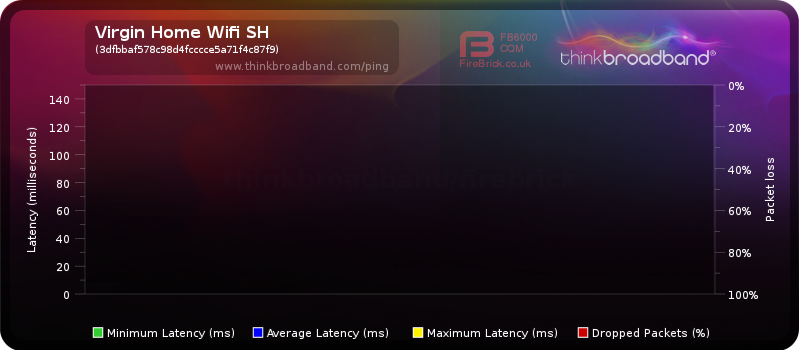
However, if you look at the green (minimum latency) you can clearly see it ramping until you did the reboot at 5pm. That phenomena is due to the hub, as I've said before. The reboot proves that.
The red lines (packet loss and disconnections today) are most likely due to an additional network fault of some kind between the hub and VM's network. So you won't be able to influence that by rebooting the hub, as it's likely being caused by something far outside your house. These things happen from time to time. You'll need to ask VM to check your connection to find out what happened.
The two most common types of fault that look like that are: 1) what is called an SNR fault (due to noise) and 2) problems with power levels going out of range.
Posting your downstream, upstream and network log stats may indicate which of those two it was. Though the network log may be blank as the SH1 clears it whenever it reconnects to the network. The SH2/2ac have more memory and retain the logs over re-connections, which makes them a lot more useful for diagnosing faults.
p.s. The cat5 also proves that a lot of the high latency (after you've rebooted the hub and reduced the ramp) you're seeing is due to poor wifi and powerline.
|

|

|
 27-11-2015, 12:53
27-11-2015, 12:53
|
#100
|
|
Inactive
Join Date: Jun 2015
Posts: 68
|
Re: need advice and help for a possible fix
Dear Mud wizard,
Many thanks again, for your reply.
the thing is, since the last chat with VM, my landlord has lost any interest in the internet issues as a whole.
i told him about retentions, i told him about my test, but tbh he does not even answer my phone calls anymore. lol
gotta work harder i guess.
i will get back with more tests, news etc.
|

|

|
 28-11-2015, 02:51
28-11-2015, 02:51
|
#101
|
|
Inactive
Join Date: May 2013
Posts: 382
|
Re: need advice and help for a possible fix
Quote:
Originally Posted by Deathcrush87

have not ran the superhub in modem mode yet, gonna do it tomorrow morning when everyone is away.
|
Assuming you're now running the hub in modem mode and getting internet access, you'll need to setup another BQM graph, as the IP address for your hub will have changed when you change from router mode to modem mode and sometimes when you change back to router mode again.
See "why is my graph all RED?": http://www.thinkbroadband.com/faq/sections/bqm.html#308
New colour for qas.
|

|

|
 28-11-2015, 12:53
28-11-2015, 12:53
|
#102
|
|
Sad Doig Fan!
Join Date: Aug 2007
Location: Barry South Wales
Age: 68
Services: With VM for BB 250Mb service.(Deal)
Posts: 11,666
|
Re: need advice and help for a possible fix
Quote:
Originally Posted by MUD_Wizard

Assuming you're now running the hub in modem mode and getting internet access, you'll need to setup another BQM graph, as the IP address for your hub will have changed when you change from router mode to modem mode and sometimes when you change back to router mode again.
See "why is my graph all RED?": http://www.thinkbroadband.com/faq/sections/bqm.html#308
New colour for qas.
|
That will keep him happy!   
|

|

|
 28-11-2015, 23:33
28-11-2015, 23:33
|
#103
|
|
Inactive
Join Date: Jun 2015
Posts: 68
|
Re: need advice and help for a possible fix
Quote:
Originally Posted by MUD_Wizard

Assuming you're now running the hub in modem mode and getting internet access, you'll need to setup another BQM graph, as the IP address for your hub will have changed when you change from router mode to modem mode and sometimes when you change back to router mode again.
See "why is my graph all RED?": http://www.thinkbroadband.com/faq/sections/bqm.html#308
New colour for qas.
|
ok, i tried modem mode and all hell broke loose..
first, despite the fact that the cat5e cable was connected and the lights were on on the router and my pc, the connection was "limited".
had to unplug the damn thing (superhub) and re-plug it again to make it work.
then it worked for a few minutes just fine, until i launched Black Ops 3.
got disconnected again, and this time did not respond even to 192.168.0.1 request. could not connect to the internet, and could not reset the router.
after 10 times unplugging and re-plugging and using the reset pin hole on the side of the router, finally got it working again on router mode.
what is going on here? this thing has a mind of its own..
i was lucky i could get it running again before ppl come back from work.
could not be bothered with the graph tbh.
i reset it now.
---------- Post added at 23:33 ---------- Previous post was at 23:27 ----------
ok, i created a new one;
http://www.thinkbroadband.com/ping/s...a67b4779f.html
|

|

|
 29-11-2015, 01:31
29-11-2015, 01:31
|
#104
|
|
Inactive
Join Date: May 2013
Posts: 382
|
Re: need advice and help for a possible fix
Quote:
Originally Posted by Deathcrush87

ok, i tried modem mode and all hell broke loose..
first, despite the fact that the cat5e cable was connected and the lights were on on the router and my pc, the connection was "limited".
|
Are you sure you left it long enough to boot fully? Takes a good few minutes to boot and connect to the internet.
Quote:
Originally Posted by Deathcrush87

had to unplug the damn thing (superhub) and re-plug it again to make it work.
|
OK.
Quote:
Originally Posted by Deathcrush87

then it worked for a few minutes just fine, until i launched Black Ops 3.
|
OK. Network problem most likely on VM's side (since you're still getting those red lines on your BQM). Hard to be sure because you didn't have a BQM running at the time while in modem mode. Having that kind of thing setup first before you test is useful for proving things one way or another.
Quote:
Originally Posted by Deathcrush87

got disconnected again, and this time did not respond even to 192.168.0.1 request. could not connect to the internet, and could not reset the router.
after 10 times unplugging and re-plugging and using the reset pin hole on the side of the router, finally got it working again on router mode.
what is going on here? this thing has a mind of its own..
i was lucky i could get it running again before ppl come back from work.
|
That sounds normal as you don't know how to use modem mode.
When in modem mode 192.168.0.1 will not work. The address changes to 192.168.100.1. See instructions for how to enable and disable modem mode here: https://help.virginmedia.com/system/...MER_TYPE=Cable
Factory reset (pin hole) is not the only way out of it.
|

|

|
 29-11-2015, 01:39
29-11-2015, 01:39
|
#105
|
|
Inactive
Join Date: Jun 2015
Posts: 68
|
Re: need advice and help for a possible fix
Dear Mud Wizard,
many thanks. i really appreciate your help.
what should i do next?
|

|

|
|
Currently Active Users Viewing This Thread: 1 (0 members and 1 guests)
|
|
|
 Posting Rules
Posting Rules
|
You may not post new threads
You may not post replies
You may not post attachments
You may not edit your posts
HTML code is Off
|
|
|
All times are GMT +1. The time now is 11:24.
|
 Join CF
Join CF