set-up of linksys WRT54G router with NTL cable modem
 05-01-2007, 12:24
05-01-2007, 12:24
|
#1
|
|
Inactive
Join Date: Jan 2007
Posts: 14
|
set-up of linksys WRT54G router with NTL cable modem
Hi everyone.
I'm having a little trouble with my new router. I'm not a total computer fool, but there are some areas which completely confuse me, and networking comes top of this list. The guy at the shop said this was so easy to set up, just stick the CD in and it will do it all for you - I knew deep down this would not be the case.
Now, I am getting as far as where it refuses to automatically detect my settings and asks me to put them in manually...
How do I find out such things as:
My host name and domain name
local IP address
subnet mask (I think I know this one: 255.255255.0 - right?)
Static DNS 1, 2 and 3
and the other settings that it asks e for?
I am sorry as I know that this will have all been asked a million times before, but I have searched the forums and can't quite find the info I am looking for. If anyone can be of any help I will be extremely grateful!
Mimi
PS - when this is set up will I be able to use the following with the connection:
My PC
Mac laptop
Wii
DS
Cheers for any help or suggestions! 
|

|

|
 05-01-2007, 12:27
05-01-2007, 12:27
|
#2
|
|
Guest
|
Re: set-up of linksys WRT54G router with NTL cable modem
you shouldnt need to do all that just power everything down and wire it all up. switch on modem allow to settle switch on router allow to settle then switch on pc. This should then allow you to connect . look in your manual for setting up wireless and explore your router settings enable wireless then set up wpa security(its just a password) this should then set your wireless connection. All them devices will work but you will have to rtfm on setting them up   to the forum 
|
|
|

|
 05-01-2007, 13:18
05-01-2007, 13:18
|
#3
|
|
Inactive
Join Date: Jan 2007
Posts: 14
|
Re: set-up of linksys WRT54G router with NTL cable modem
Ok, thankyou - I will give it another go - I have no idea why it all seems so difficult if it is just a case of plugging things in! Thanks for the advice 
One thing though, what does RTFM mean?
|

|

|
 05-01-2007, 13:20
05-01-2007, 13:20
|
#4
|
|
Guest
|
Re: set-up of linksys WRT54G router with NTL cable modem
Read the - manual 
|
|
|

|
 05-01-2007, 14:29
05-01-2007, 14:29
|
#5
|
|
Inactive
Join Date: Jan 2007
Posts: 14
|
Re: set-up of linksys WRT54G router with NTL cable modem
Quote:
Originally Posted by zinglebarb

Read the - manual  |
OH, yes, I understand, I won't bother asking whatthe 'f' stands for.
WEll, I have read the manual, and followed through both installation processes, neither f which worked as one required me to enter settings which I didn't know and the other won't obtain the settings automatically and so brings me to the same problem.
I tried your method, crossed my fingers and waited, but it didn't work. I powered down everything, connected it all up and then powered on everything in the order you specified with 'settling' periods as described, but I still cannot connect to the internet when the connection passes through the router. I can get as far as connecting it up, and all of the lights SEEM to be doing the right thing, but I can only the access the http://192.168.1.1 screen. Could there be something there that is not configured right? Or is it possibly something wrong with my PC settings? I am sorry, but I have gone through the instructions with a fine toothed comb, and done all that I understand, but still it isn't working for me.
I am using a cable modem from NTL if that makes any difference.
|

|

|
 05-01-2007, 14:36
05-01-2007, 14:36
|
#6
|
|
Inactive
Join Date: Apr 2004
Location: Minas Tirith, Gondor
Age: 58
Posts: 3,458
|
Re: set-up of linksys WRT54G router with NTL cable modem
If you can get through to the admin page (192.168.1.1) then there is a working link to the router.
Go in to the Status page of the router and tell us the beginning and end of the WAN IP address (eg 80.X.X.80). The router's 'Admin' tab also allows you to do a diagnostic Ping or Trace Route.
BTW, how are you able to post? You have still got a USB cable plugged into the modem do you?
|

|

|
 05-01-2007, 14:52
05-01-2007, 14:52
|
#7
|
|
Inactive
Join Date: Jan 2007
Posts: 14
|
Re: set-up of linksys WRT54G router with NTL cable modem
No, I have to keep on reverting back to my usual cable>modem>(via Ethernet)>PC to get back onto the internet - I have to keep on taking the router out of the equation every time I want to connect to the internet.
I had a look at the admin tab and can't find anything that specifically says 'WAN IP', just I, and all that gives me is a string of '0's (0.0.0.0) Is this the number that you are asking for - and if it is I assume it is supposed to be something other than that?
My sister's boyfriend suggested that I press the reset button in case someone had previously tried to set the router up on their own PC, but this seems to have made no difference.
I have my fingers crossed that someone knows what on earth I am doing wrong, as I am getting slowly more and more stressed 
|

|

|
 05-01-2007, 14:57
05-01-2007, 14:57
|
#8
|
|
Inactive
Join Date: Jun 2003
Location: 127.0.0.1
Age: 59
Posts: 15,868
|
Re: set-up of linksys WRT54G router with NTL cable modem
If you have attempted to change any of the settings on the router, do a complete reset on it, so it's back to factory default. Then do nothing else but power it down.
Now power down the modem, and your computers. Disconnect any ethernet and USB connections that are made into the modem and PC.
Now connect the ethernet port of the modem to the WAN port of the router by ethernet cable. Then connect the ethernet port of one of the 4 LAN ports on the router to the ethenet port on one computer.
Power up modem, let settle, power up router, let settle, power up computer. Hopefully you can now use the internet.
If after following, exactly, the above, you cannot connect, try swapping the ethernet cable between modem and router (powering all down). If there is still a problem, please confirm the model of your modem, and also if you are able to connect, without the router, using ethernet direct between modem and PC.
|

|

|
 05-01-2007, 14:58
05-01-2007, 14:58
|
#9
|
|
Inactive
Join Date: Apr 2004
Location: Minas Tirith, Gondor
Age: 58
Posts: 3,458
|
Re: set-up of linksys WRT54G router with NTL cable modem
I'm at work atm so I can't visualise the screens on my own WRT54G.
Might help if you can screen capture the first 'Admin' screen and the WAN status screen - make sure you airbrush any personal info!
|

|

|
 05-01-2007, 15:34
05-01-2007, 15:34
|
#10
|
|
Inactive
Join Date: Jan 2007
Posts: 14
|
Re: set-up of linksys WRT54G router with NTL cable modem
Hi, Rob
I tried what you said first - I reset all of the factory defaults and followed, exactly, what you said above, but it did not work at all - still no connection to the internet. I tried swapping the cables as you suggested, and also tried a couple of different LAN ports on the back of the router, in case the one I was using was faulty, but no change.
As for the modem, it is an ntl:250 modem this one here, and yes, I can connect fine with the modem connected directly to the PC, with no router in between.
Aagorn, if you think that it will help posting the screens then I will give it a go
|

|

|
 05-01-2007, 15:37
05-01-2007, 15:37
|
#11
|
|
Inactive
Join Date: Apr 2004
Location: Minas Tirith, Gondor
Age: 58
Posts: 3,458
|
Re: set-up of linksys WRT54G router with NTL cable modem
Can you confirm - on the 'Basic setup' main screen, does the Internet Connection Type show as 'Automatic configuration'?
Example shown on this page.
|

|

|
 05-01-2007, 15:37
05-01-2007, 15:37
|
#12
|
|
Inactive
Join Date: Jun 2003
Location: Essex innit
Age: 50
Services: Sky HD + 16Mb ADSL
BT Telephone
Posts: 15,735
|
Re: set-up of linksys WRT54G router with NTL cable modem
Is it a brand new router and where did you get it from?
You may be better off cloning your PCs' registered MAC address onto the router to try and get around that side of the problem. When you plug the modem into the WAN port on the router does the light on the router come on and flash?
|

|

|
 05-01-2007, 15:57
05-01-2007, 15:57
|
#13
|
|
Inactive
Join Date: Jan 2007
Posts: 14
|
Re: set-up of linksys WRT54G router with NTL cable modem
Hi - Aragorn, yes - it does come up with 'automatic configuration'
Here are the pictures that I took - I wasn't sure if the MAC address was unsafe to give out, so I blurred it, but if itr is needed, please let me know.
Here is the admin screen
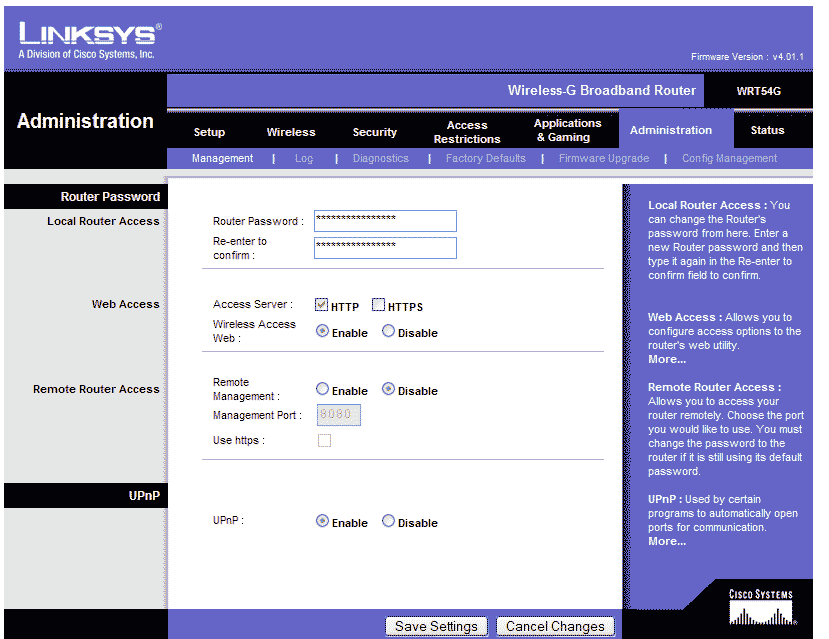
and here is the status screen:

Paul - yes, it is new. I was recommended it in a small shop near where I live, but we actually bought it online (from Amazon I think) because it was much cheaper. This said, my sister's boyfriend did take it to his house yesterday to try it with his computer after I started having troubles with it, and it worked fine with his, though we cleared the settings afterwards and restored it to factory defaults.
Mimi
---------- Post added at 15:57 ---------- Previous post was at 15:56 ----------
PS - I have not actually entered anything into those password fields, it automatically displayed that string of asterisks - it did this even after restoring factory defaults
|

|

|
 05-01-2007, 16:00
05-01-2007, 16:00
|
#14
|
|
Inactive
Join Date: Apr 2004
Location: Minas Tirith, Gondor
Age: 58
Posts: 3,458
|
Re: set-up of linksys WRT54G router with NTL cable modem
Very odd. That should work quite happily!
Can you describe (or photo) the Leds on the router & modem and describe what cables are going where?
|

|

|
 05-01-2007, 16:35
05-01-2007, 16:35
|
#15
|
|
Inactive
Join Date: Jan 2007
Posts: 14
|
Re: set-up of linksys WRT54G router with NTL cable modem
Quote:
Originally Posted by Aragorn

Very odd. That should work quite happily!
Can you describe (or photo) the Leds on the router & modem and describe what cables are going where?
|
Yes, indeed.
Firstly, the leads. Cable (like an RF lead) goes into back of modem.
Ethernet cable comes from back of modem into the 'internet' port of router. Another Ethernet cable comes out of port 1 (I have tried other ports in case this is faulty) of router's four ports, and into the PC. The Router and Modem also have power leads (I know that seems obvious, but I am trying to cover all bases, in case I have missed something obvious.
Now for the lights...
MODEM

power: ON, STATIC
usb: OFF
ethernet: ON (occasionally flashes)
send: Occasionally flashes on, once every few seconds, but mostly off
receive: OFF
sync: ON, STATIC
ready: ON
ROUTER

orange rectangular light: ON STATIC
power: ON
dmz: OFF
wlan: ON, STATIC
Ethernet 1: ON, STATIC (2, 3 and 4 OFF)
internet: ON, STATIC
The modem lights are different when the router is removed and previous set-up replaced, such as now. The Ethernet, send and receive all flash intermittently, whereas the receive is always 'off' when the router is connected.
|

|

|
|
Currently Active Users Viewing This Thread: 1 (0 members and 1 guests)
|
|
|
 Posting Rules
Posting Rules
|
You may not post new threads
You may not post replies
You may not post attachments
You may not edit your posts
HTML code is Off
|
|
|
All times are GMT +1. The time now is 21:10.
|
 Join CF
Join CF