Quote:
Originally Posted by Rewrew

Just an idea, if the problem only exists when you connect by Wifi I have known DECT phones to cause interference if the base unit sits close to the Access Point/WiFi Router.
|
Ok I will plug a normal wired phone in!!
---------- Post added at 16:03 ---------- Previous post was at 15:49 ----------
Quote:
Originally Posted by Joxer

When the connection drops can you log onto/ping the modem (192.168.100.1)? Can you ping the default gateway - the one from the router - should be similar to the WAN IP but ending with a 1?
Does the router still think it is connected?
Guessing you have an ambit modem - do either the sync or ready lights start flashing when the connection drops?
Before you start looking for run on the start menu it isn't there on Vista by default. Try Start->All Programs->Accessories->Command Prompt From there you can run some ping tests and traceroutes to try to establish where the connection is dropping. just type teach line below and press enter - copy and paste the results here when the connection comes back up.
Code:
ping 192.168.1.1
ping 192.168.100.1
ping (whatever the default gateway is)
tracert bbc.co.uk
tracert 212.58.224.131
Oh, and just thought, have you tried it wired to the router? Does that have the same issue? |
I am trying the other stuff first. If I lose connection I will paste the info you need here. I disconnected my dect phone and all seems well so far. :|
I do have that modem, I checked underneath it. The ENET and SEND light flash when I lose the connection. The router just flashes as normal. The I and Signal lights flash.
---------- Post added at 16:06 ---------- Previous post was at 16:03 ----------
Quote:
Originally Posted by CrowmanUK

What security settings are you using on your wireless, I used to get a lot of problems with my wireless router/card combination if I used WPA/PSK, something to test might be set the security to none, test the connection, enable WEP, test the connection again, backup your security settings first though so you can reenable them quickly once you find out if that is an issue.
|
I use WPA/PSK. From removing my dect phone so far I haven't dropped any connection from the router or modem.
If I drop connection I will try this too. I have a list of stuff to try now. Thanks.
---------- Post added at 17:29 ---------- Previous post was at 16:06 ----------
To Joxer.
I have done as suggested by someone else and disconnected my DECT phone and it still drops connection.
It took me a while to do this because there's no specific pattern. I went a whole 50 minutes sat watching the utorrent before it dropped one of the 5 times in 80 mins.
So here are the results you asked for (I don't know how to copy and paste so here are screen shots);
Ping Modem which is 192.168.100.1
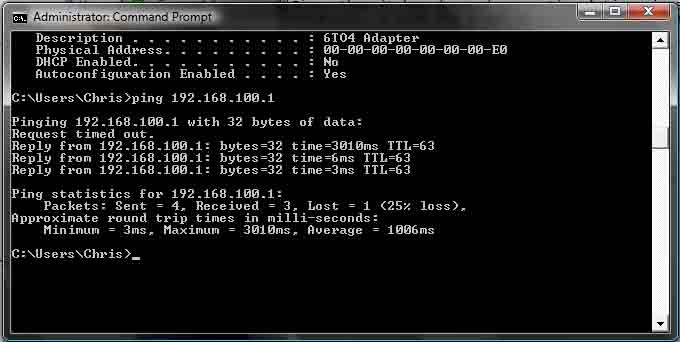
Ping Default Gateway and Router which is 192.168.1.1
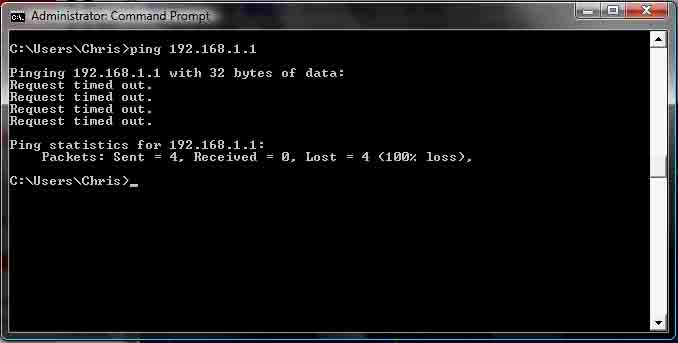
From these it would suggest an issue with the router broadcasting but the connection dropping and reconnecting is not slow enough for vista to notice in the network and sharing centre.
If this is the case then why are the ENET and SEND lights flashing on my modem when it drops?
Also it would suggest there is some interference because 2 brands of router suffer the same issue. So would the VM sniffers be able to solve it?